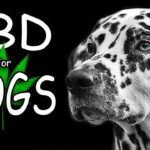What is a Good Internet Speed for Gaming?
If you are a lot into online gaming — whether it is accomplishing victory royal in Fortnite, plowing through your rivals in League of Legends, or just constructing something you can imagine in Minecraft — you do not want to experience slow internet speeds. Slacked-off internet speeds almost always result in a laggy gaming experience.
Hence, it is important for all gamers to know the required internet speed for online gaming, so you know exactly the kind of connection you should opt for!
The Best Internet Connections for Online Gaming
The ideal internet connection for playing online games is definitely fiber optic. Next comes cable broadband along with a few 5G networks that offer reliable and consistent connections with low latency. This is followed by some wired connections—which are not latency-free—but are relatively better than wireless connections.
How Many Mbps do I need for gaming?
Well, the Mbps you need depends on your gaming console as well as the type of game you’re playing. Take a look at some general guidelines provided by several tech experts and internet service providers:
Minimum Internet Speed Required for Gaming:
- Download speed — 3 Mbps
- Upload speed — 0.5 to 1 Mbps
- Ping rate — <150 ms
Recommended Internet Speed for Gaming
- Download speed — 15 to 25 Mbps
- Upload speed — 5 Mbps
- Ping rate — <50 ms
What Is A Good Ping for Gaming?
If your ping is very high, most online games will record other gamers’ moves first. As a result, you might endure a headshot without even getting a chance to respond. Always remember this rule of thumb for ping rate:
- Very good ping rate: <50 ms
- Average ping rate: <100 ms
- Threshold ping rate: 150ms
- Definite lag: >150 ms
How Much Internet Speed Do I Need for PlayStation 4?
PlayStation’s support page does not provide any minimum requirements for internet speed or the recommended ping rates. So, these two are based on general guidelines. However, the recommended speeds are according to PlayStation’s support page.
Minimum Internet Speed Required for PlayStation 4
- Download speed — 3 Mbps
- Upload speed — 1 Mbps
- Ping rate — <150 ms
Recommended Internet Speed for PlayStation 4
- Download speed — 16 Mbps
- Upload speed — 4 Mbps
- Ping rate —<50 ms
How Much Internet Speed Do I Need for Xbox One?
Xbox support page does not provide any recommended internet speed for gaming. So, these numbers are based on general guidelines. However, the minimum speeds are according to Xbox’s support page.
Minimum Internet Speed Required for Xbox
- Download speed — 3 Mbps
- Upload speed — 0.5 Mbps
- Ping rate — <150 ms
Recommended Internet Speed for Xbox
- Download speed — 15 to 25 Mbps
- Upload speed — 4 Mbps
- Ping rate — <50 ms
How Much Internet Speed Do I Need for Nintendo Switch?
Nintendo’s support page does not provide any recommended internet speed for gaming. So, these numbers are based on general guidelines. However, the minimum upload and download speeds are according to Nintendo’s support page.
Minimum Internet Speed Required for Nintendo
- Download speed — 3 Mbps
- Upload speed — 1 Mbps
- Ping rate — <150 ms
Recommended Internet Speed for Xbox
- Download speed — 15 to 25 Mbps
- Upload speed — 4 Mbps
- Ping rate — <50 ms
How Much Internet Speed do I Need for Mac or PC?
All these numbers are based on general guidelines. Remember that the speeds may vary based on the device you have and the game you are playing.
Minimum Internet Speed Required for Mac or PC
- Download speed — 3 to 6 Mbps
- Upload speed — 0.75 to 1 Mbps
- Ping rate — 100 to 150 ms
Recommended Internet Speed for Mac or PC
- Download speed — 15 to 25 Mbps
- Upload speed — 5 Mbps
- Ping rate — <50 ms
How Can I Reduce Lag
- Don’t use Wi-Fi
- Reset all network devices
- Update all drivers
- Turn off unnecessary device and apps
- Use the closest server
- Try to avoid the peak hours
- Upgrade your internet
There You Are!
If online gaming is what appeals you but you can’t survive without an overwhelmingly impressive televisual experience, we would recommend you sign up for Mediacom Xtream. It not only gives you lightning-fast speeds with the lowest possible latency, but also promises everything with 99.99% reliability. So, Good Luck!